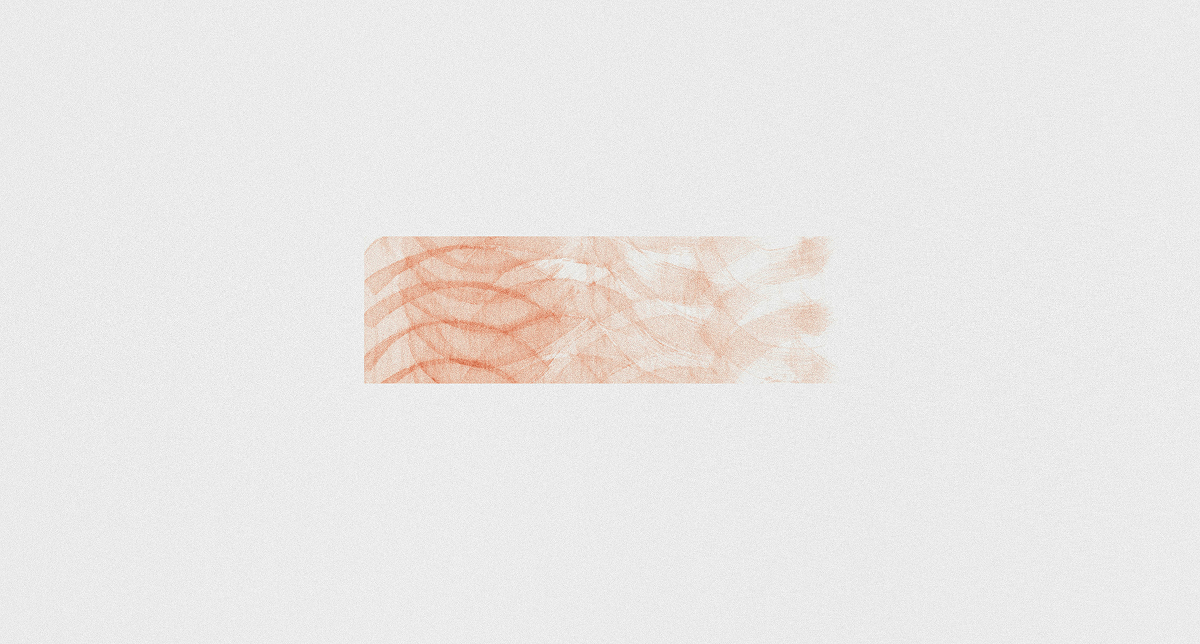As a small business owner, startup founder, or local entrepreneur, you know how critical it is to make a strong first impression online. The phrase “web design trends 2025” isn’t just for design agencies — it’s a roadmap for how your website can stay modern, competitive and conversion-friendly. In 2025, the landscape of website design is shifting faster than ever: user expectations, search-engine criteria, and technological tools are all evolving together.
In this article you'll learn what the major web design trends of 2025 are (and why they matter), how they apply specifically to small business websites, and practical tips for leveraging them without breaking the bank. Whether you’re launching your first site or refreshing an existing one, you’ll walk away with actionable insight to keep up with the digital curve.
Why Web Design Trends 2025 Matter for Small Businesses
When you search for “web design trends 2025”, you’ll find a recurring message: design isn’t just decoration anymore — it’s a core business strategy. For small businesses and startups, this matters for several reasons:
- User expectations are higher. Many sources note that in 2025 visitors form impressions of credibility within seconds of landing on a site.
- Search engines reward good experience. The emphasis on metrics like Core Web Vitals means performance, layout and usability are linked directly to SEO.
- You must stand out. With more competition online, design trends help you show up as current, credible and distinctive (not stuck in 2015).
- Budget and resources matter. Unlike large corporations, small businesses need to choose smart — adopt trends that serve your goals, not just what looks shiny.
That means for you, as a small business owner: this isn’t about chasing every trend, but about selecting trends that align with your brand, your budget and your audience — then executing them smartly.
Trend #1: Mobile-First and Performance-Driven Design
In 2025, building for mobile is non-negotiable. Users expect fast load times, intuitive navigation and glossy experiences on phones and tablets. Multiple sources highlight mobile-first and performance as foundational design considerations.
Why this matters for you:
- A large portion of your traffic likely comes via mobile.
- If your site loads slowly or behaves poorly, you risk high bounce rates and low conversions (which is especially harmful when budgets are tight).
- Google and other search engines penalise sites that perform poorly on mobile.
What to do:
- Choose a website theme or template that is responsive and lightweight.
- Minimise large images, video auto-play, excessive animations (unless they’re well-optimised).
- Use lazy-loading of media where possible.
- Test your site on mobile devices across a variety of networks (3G, 4G, etc).
Tip for small business owners & startups: Instead of chasing ultra-complex visuals, prioritise: “Does the user get what I offer in under 5 seconds on their phone?” If yes → good. If no → revisit.
Trend #2: Sustainability
One of the standout themes for web design trends 2025 is sustainable web design
What this means:
- Designing websites that use less energy (lighter code, fewer heavy assets)
- Optimizing images/media, reducing excess scripts.
- Creating more efficient, accessible, and user-friendly sites.
Why your small business should care:
- A sustainable site can still look premium and modern, but with better usability.
- It can form part of your brand story (eco-conscious, thoughtful, modern).
- It often aligns with good SEO and UX (faster load, better experience).
Actionable idea:
- Audit your website’s “weight” (total page size, number of scripts).
- Replace oversized hero images with optimized versions.
- Keep your site’s code clean (especially if you manage it yourself).
Trend #3: Bold Color Schemes & Dopamine-Driven Palettes
Visual impact remains a strong driver in 2025 — but the palette is shifting. Instead of ultra-minimal greys and whites, we’re seeing dopamine colors, bold contrasts, and multi-tonal schemes.
What small businesses need to know:
- Choose a color palette that reflects your brand personality – bold rather than bland can help you stand out.
- Ensure accessibility though – high contrast matters.
- Don’t sacrifice readability: vivid colors + small text = bad combination.
Example:
If you have a local café, you might pair warm earthy tones (trending in 2025) with a vibrant accent color to emphasize CTA buttons or offers. The bold palette draws attention, while the earthiness aligns with comfort and authenticity.
Unique insight:
Rather than just choosing a trending color palette, test emotion-based palette design. What feelings do you want your site to evoke? Calm? Energy? Trust? Choose colors that match those feelings, not just what “looks trendy”.
Trend #4: Expressive Typography and Custom Fonts
Typography is no longer just “set it and forget it”. Big headlines, layered type, custom fonts, variable fonts — all are part of the typography trend for web design in 2025.
What it means for you:
- Use strong, readable headings that express your brand tone.
- Consider custom or variable fonts (these are more flexible and can load faster).
- Pair serif + sans-serif for contrast and brand voice.
Tip for local entrepreneurs:
If you’re a boutique service provider (e.g., local design studio, independent consultant), expressive typography can help your website feel personalized and unique. Just ensure readability across devices.
Unique insight:
Rather than defaulting to “safe” fonts, experiment with layering – for example: large heading in a bold custom font, sub-heading in a clean sans. This layering creates visual hierarchy, drawing attention where you want it (e.g., your service offer).
Trend #5: Custom Illustrations & Organic Shapes
Small businesses can greatly benefit from illustration and organic shapes — making their brand feel one-of-a-kind. It’s one of the major trends in 2025.
Why this works:
- Custom illustrations help you avoid stock-photo fatigue (which many users subconsciously notice).
- Organic shapes (curves, blobs, flowing forms) create more approachable, human feel versus rigid grid layouts.
- For local businesses, it helps you convey personality and story (rather than a generic template).
Practical tip:
Work with a designer (or use a tool) to create illustrations that match your brand colors and voice. Use them in key places: hero banner, “About us” section, service icons. Don’t just sprinkle stock visuals — integrate with intent.
Unique insight:
Combine illustrations with real-photo backgrounds. For example: a photo of your local shop + an illustration overlay that highlights your brand’s key features. This blend of real + illustrated helps ground the brand locally while maintaining design flair.
Trend #6: Micro-Interactions, Motion Design & Micro-Animations
Motion design isn’t about full-screen video everywhere — in 2025 the focus is on intentional, thoughtful animation.
What to keep in mind:
- Micro-interactions (hover effects, button transitions, scroll-based subtle animations) can delight users and guide them.
- But performance matters: too heavy animations harm load time and mobile experience.
- For small businesses: use micro-animations to highlight key offers (for example, “Book Now” button pulses lightly when in viewport).
Unique insight:
Use motion design to emphasize behavioral cues: e.g., when users scroll past a certain point, a subtle icon changes or a background shift occurs — this guides the user and retains attention. Many small business websites overlook this; when done well, it boosts engagement.
Trend #7: Experimental Navigation & Non-Traditional Scrolling
Navigation and scrolling patterns are getting more creative in 2025. Instead of only static top menus and standard scroll, alternative patterns like horizontal scrolling, immersive transitions and creative anchors are growing.
Why this matters for small businesses:
- Helps differentiate your site from thousands of “cookie-cutter” templates.
- If done well, it can enhance storytelling (especially for portfolios, creative services, local experiential brands).
- But there’s a caveat: while creativity is good, usability must remain strong. If users are confused, you’ve lost them.
Tip:
If you’re considering experimental navigation, test it with your audience. For example, preview the design with a few clients/friends and ask: “Could you find our contact info in under 10 seconds?” If yes — good. If no — simplify.
Unique insight:
Pair experimental navigation with exit-intent micro-animations. For instance, if a user pauses mid-scroll, a subtle animated “Need help?” CTA pops in. This creates a dynamic and personal feel — often missing in local business sites.
Trend #8: AI & Personalized Experiences (Chatbots, Voice UI)
The impact of AI on web design continues to grow. From chatbots acting like “chatbuds” to voice user interfaces and interactive content, 2025 is seeing more intelligent site interactions.
Implications for small businesses:
- A chatbot (or even a simple “Ask us” interactive widget) can increase conversions by answering visitor questions in real-time.
- Voice UI isn’t just for big brands; even small businesses can consider voice search optimization (e.g., for local services).
- Personalization: showing different content depending on user behavior/location can enhance engagement.
Tip on budget-friendly implementation:
Use readily available platforms (e.g., chatbot plugins) and monitor how visitors use them. Often a simple chatbot with FAQ + human takeover when needed is sufficient.
Unique insight:
Use AI/interactive features to qualify leads. For example: ask “Are you looking for service A or service B?” via chatbot, then highlight tailored content accordingly. That small step increases relevance and boosts conversion.
Trend #9: Accessibility, Inclusive Design & White Space
In 2025, inclusive design isn’t optional — it’s a trend and a necessity. Articles emphasize accessibility, whitespace, simplified layouts and readability.
Why you should care:
- Accessibility means your site works for more people (visual impairments, mobile users, older audiences) this expands your potential reach.
- Simplified layouts and generous white space reduce cognitive load and improve user experience — especially on mobile.
- It aligns with search engine best practices (good usability often equals good SEO).
Action steps:
- Ensure contrast ratios meet WCAG guidelines.
- Use alt text for images, provide keyboard navigation, and test your site in screen-reader mode.
- Use whitespace intentionally: don’t cram too much information above the fold; let elements breathe.
Unique insight:
Treat accessibility and whitespace as brand signals. For example: “We care about every visitor’s experience” can be part of your small business promise. Many businesses assume this is behind the scenes — but making it explicit builds trust and differentiation.
Trend #10: 3D Visuals, Immersive Content & Storytelling
3D elements, interactive data visualization, immersive storytelling are becoming mainstream in 2025 web design.
For small businesses, this means:
- You don’t need full-blown expensive 3D, but selective use (e.g., product rotating views, interactive “before/after” sliders) can boost engagement.
- Storytelling: produce pages that guide the user – e.g., your business journey, local impact – with visuals and interaction.
- It aligns well with service-based local businesses: show the process, highlight results, make it immersive yet simple.
Unique insight:
Use “micro-story” pages: short sections that combine 3D/interactive visuals + text + client testimonials. Not the whole site, just two or three key pages (Home, Services, About) and you’ve adopted the trend in an affordable way.
Trend #11: Retro Revival, Brutalism & Nostalgia Aesthetic
Interestingly, 2025 also sees a revival of older styles: brutalism, retro aesthetics, Y2K/90s revives.
What this means:
- Some brands embrace raw layouts, grid-breaks, un-polished edges (brutalism) to stand out.
- Retro color schemes, typography or visual motifs can evoke nostalgia and memory which are powerful in local markets.
- For small businesses: you might not adopt full brutalism, but you can incorporate nostalgic elements (e.g., retro fonts for a local dinner, old-school patterns for a boutique shop).
Caution:
Make sure it still aligns with your brand and target audience. Nostalgia might work superbly for certain local niches (vintage store, local dinner) but less so for modern-tech startups unless positioned intentionally.
Unique insight:
You don’t have to “go full brutalist” — consider hybrid: A mostly clean modern layout + small sections that nod to retro/nostalgia. For example: a local café’s “Our Story” page uses a retro filter on photos + a nostalgic font, while the rest remains clean.
How to Choose Which Trends to Adopt (and Which to Skip)
As a small business owner, you cannot chase all trends. Here’s how to pick wisely:
- Start with your goals: Are you increasing bookings? Building brand awareness? Selling online? Choose trends that support those.
- Pick 1-2 visual trends (e.g., bold colors + custom illustrations) and 1-2 functional trends (e.g., micro-interactions, chatbot).
- Assess your audience: If your local customers are older, maybe ease off on ultra-experimental navigation. If they’re younger/tech-savvy, you can be bolder.
- Budget & resources: Some trends require more design/dev cost. For example, 3D or bespoke illustrations may require investment.
- Test gradually: Try the trend on a key page (e.g., a new landing page) and track how users behave. If bounce drops / engagement rises → scale.
- Keep usability first: A trendy design is useless if visitors can’t figure out how to contact you, book you, buy from you.
FREE Quick Audit Checklist for Your Small Business Website
Use this mini-checklist to spot where your site is due for refresh:
- Mobile experience: Site loads in under 3 seconds on mobile? Is navigation clear?
- Color & brand: Does the color palette feel modern (or stuck in 2010)?
- Typography: Are headings readable on mobile? Is your font unique yet legible?
- Illustrations & imagery: Are you using stock photos or custom visuals?
- Interactions: Are buttons, links, forms creating moments of delight or just static?
- Navigation: Is the main menu intuitive? Can someone quickly find your contact info?
- Accessibility: Contrast, alt text, keyboard navigation?
- Speed & performance: Use tools (PageSpeed Insights, Lighthouse) to assess.
- Story-telling & content: Does your site tell your local business story?
- Trend integrations: Have you selectively adopted any 2025-relevant trend (e.g., micro-interaction, bold color)?
FAQs
1. What are the most important web design trends 2025 for small business websites?
For small businesses, the key trends are mobile-first performance, bold yet accessible visuals (colour, typography), custom illustrations/organic shapes, micro-interactions, inclusive design, and selective use of AI or chatbots.
2. How much does it cost to adopt these web design trends in 2025?
Cost depends on scale. Many trends (bold colors, expressive typography, custom illustrations) can be implemented with existing templates and modest design resources. More advanced features (3D visuals, immersive storytelling) may require more budget. The goal is to pick what aligns with your business and budget.
3. How do I decide which web design trends to skip?
Focus on your brand, audience, budget and goals. If a trend doesn’t help you achieve a specific objective (e.g., more bookings, better trust, local appeal), it’s okay to skip. Also test before committing site-wide.
4. Will adopting these trends improve my SEO?
Indirectly yes—many of the trends (performance optimization, mobile-first design, accessibility, user-friendly interactions) align with Google’s ranking factors and user-behavior metrics. So while trends are aesthetic/UX-driven, they also support SEO.
5. How often should I update my website design to keep up with trends?
Rather than chasing every new trend every year, aim for a major refresh every 2-3 years and minor updates annually. Focus on evaluating key pages yearly (homepage, services) and refresh what’s outdated or under-performing.